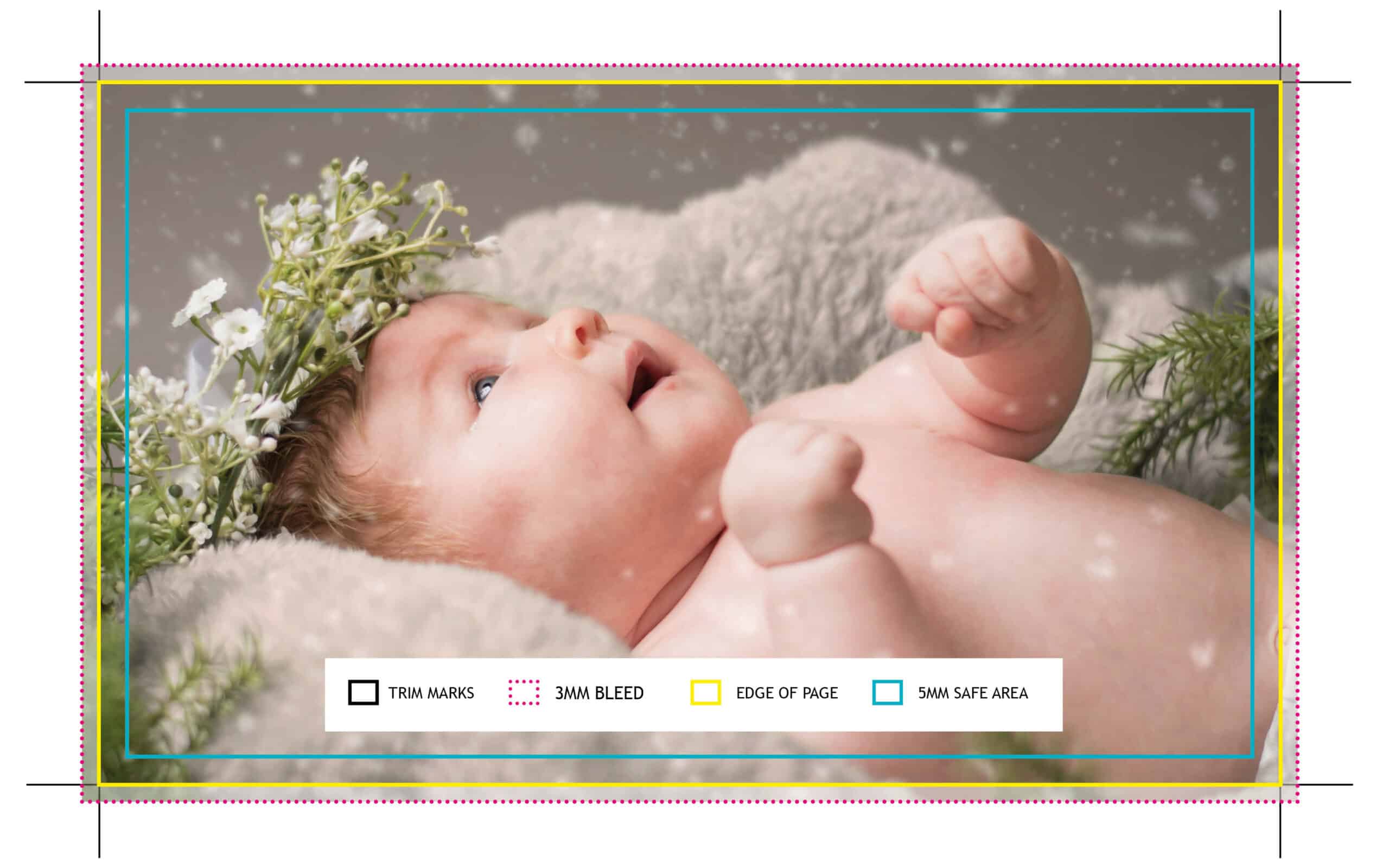Designing your company’s business cards, postcards, flyers and brochures may not be very difficult.
We realise that many of our customers have a good idea of what they want their design to look like, and can also write some compelling text. The problem is most online design software will not provide any guidance on how to set up your files for colour printing; and that can be a big problem, which you won’t discover until you submit your job for printing.
Our experience over the past 30 years is that most people don’t read the Supplying Artwork or FAQs. As soon as it looks good on their monitor, they submit their files for printing, which we covered in our blog ‘RGB vs CMYK’. You can save yourself a lot of time, money and aggravation if you learn a few print production rules.
BEFORE uploading, be sure you have the following requirements for your file:
• RESOLUTION: Make sure all your images are 300 dpi or higher in order to produce the best detail. Anything less will result in poor quality. Although 72 dpi looks acceptable on your monitor, 72 dpi will result in poor image quality on printed products.
• CMYK: All files must be CMYK (process colour). Do not use RGB, lab or any other colour system; they will not give a true representation of what will print.
• FLATTEN FILES: If you work in Photoshop or other design software that uses layers, be sure to flatten your file before submitting to print.
• BLEED: If you want any of your printed pieces to print to the edge of the paper (BLEED), make sure you provide a minimum of 3mm extra image all around.
• SAFE AREA: Keep all borders, text and important images at least 5mm away from the edge of the trim.
• TRIM MARKS: Trim marks are extremely important on all jobs so the printer knows exactly how to cut the job, especially if you are using Scodix. They give the exact positioning you are requesting.
• RICH BLACK: Any black background should have these percentages (Cyan = 40, Magenta = 40, Yellow = 40, Key/Black = 100) in order to obtain a rich black. On your monitor, blacks will appear the same (tilt your screen and see how it changes) but when printed it will show dramatically different. Keep all type only 100% black (Cyan = 0, Magenta = 0, Yellow = 0, Key/Black = 100) especially font sizes under 28 pt for legibility.
• FONTS: Fonts are not needed with high-resolution PDF files (which is preferred). If fonts are not embedded, be sure to submit your fonts with your file. Fonts should be placed in its own folder.
• SCODIX (similar to Spot UV but better): To set up a Scodix file, an additional file (mask) must be created. This mask must be black and white with the area to be covered in SOLID black 100% (no gradients) and the rest, which will not have any Scodix, must be white. Scodix can add a lot of interest and can identify the printing as a premium piece of sales and marketing literature in the perception of the reader.
We know that nobody knows your business better than you. We also appreciate that many small business owners are saving money by writing and designing their own printed promotional marketing materials. However, if you want to save money, you can be your own designer; but hopefully by following the file requirements listed above will help you to achieve very high-quality, low-cost colour printing.